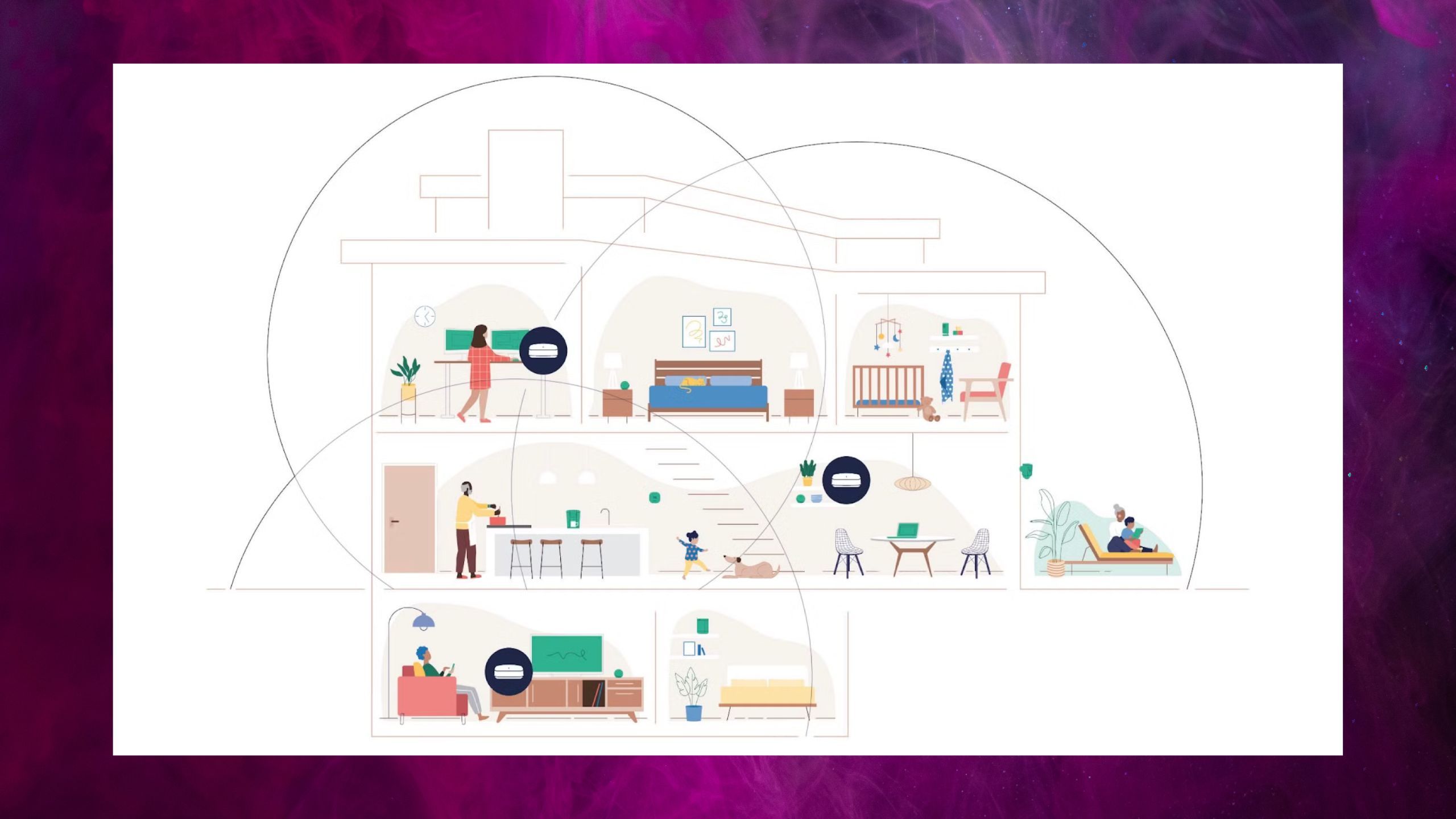Summary
- Wi-Fi 6 is standard now, offering speeds up to 9.6Gbps.
- Wi-Fi 6E adds a faster 6GHz band, which is ideal for heavy usage.
- Wi-Fi 7 is the best but expensive, with speeds up to 46Gbps.
While Wi-Fi networking has simplified a bit in the past decade, I can’t blame anyone that’s confused, especially if they’re new to desktop and laptop PCs. There are several major Wi-Fi standards present on routers, all of which have varying performance tiers within them. On top of that, you need to decide whether a mesh router or a standalone unit works best for you.
Let’s start with the basics, though. There are three major Wi-Fi standards in use today: Wi-Fi 6, Wi-Fi 6E, and Wi-Fi 7. You’ll still find Wi-Fi 5 routers out there — previously labeled 802.11ac — but you should actively avoid them since you might cripple the performance of the latest tech gadgets.
Related
The 7 must-have tech tools for travel I always keep in my bag
If your philosophy is to travel light, these are the seven tech tools that should always be in your bag.
What is Wi-Fi 6?
The new baseline for Wi-Fi
Going into 2025, this is the most common Wi-Fi standard you’ll see. Most recent consumer devices support it, and your internet service provider (ISP) likely includes a compatible router with its service. Wi-Fi 6 is cheap enough that even budget routers use it.
Wi-Fi 6 operates over the 2.4GHz and/or 5GHz frequency bands, depending on your network configuration and what a connecting device supports. Many smart home accessories only support 2.4GHz, for example, since that requires less power and functions at further distances. Routers sometimes offer separate 2.4 and 5GHz network IDs (known as SSIDs), but it’s now increasingly common for them to use a single ID, forwarding devices to the appropriate band as necessary.
All devices that support Wi-Fi 6E and 7 can switch to Wi-Fi 5 or 6 as a fallback.

Related
My 6 favorite Apple HomeKit accessories for apartment living
Home automation often feels like a homeowner-only game. Fortunately, there are plenty of renter-friendly HomeKit devices.
How fast is Wi-Fi 6?
LG
The maximum possible bandwidth over a Wi-Fi 6 network is 9.6Gbps. That includes all wireless channels and assumes perfect conditions. Naturally, signals are never perfect in practice, and that bandwidth is often shared by dozens of devices, from smart bulbs to your 4K TV. Real-world download speeds are unlikely to top 800Mbps, and uploads may be far slower.
You’ll probably be limited by your ISP more than your router. If you’re not paying for gigabit internet, it’s going to be impossible to achieve 1Gbps anyway, excluding purely local connections.

Related
What is Google Nest Wifi and how does the mesh network work?
Everything you need to know about Google Nest Wifi, including how it works and what features it offers.
What is Wi-Fi 6E?
Maybe the sweet spot for price-to-performance
Eero / Pocket-lint
Wi-Fi 6E is a recent evolution of Wi-Fi 6, and in most situations, it’s not fundamentally faster. A 6E network still maxes out at 9.6Gbps, and devices typically connect over the same 2.4GHz and 5GHz bands.
What’s new is the addition of a 6GHz band. That’s potentially faster than 5GHz for individual connections, with the catch (beyond compatibility) being an even shorter range. 6GHz signals won’t always reach across your home, let alone outdoors — you wouldn’t want to try 6GHz for fence cameras or a smart lawnmower.
The greatest benefit may be freeing up the 2.4GHz and 5GHz bands.
The greatest benefit may be freeing up the 2.4GHz and 5GHz bands. Indeed, some mesh routers use 6GHz for a dedicated backhaul between nodes, leaving the rest of a network’s bandwidth untouched. That can be crucial in homes with heavy internet use — if one person is streaming 4K movies in the living room while another is downloading a game on Steam, and everyone is dependent on voice-controlled smart lighting, you don’t want to create congestion shuttling data from one side of the house to the other.
Wi-Fi 6E routers can sometimes be expensive, particularly in mesh form. But prices are coming down, and 6E support is appearing on more and more phones, computers, and tablets. It’s probably the best way to go if you legitimately need performance but don’t have a ton of disposable income.

Related
How to turn a Steam Deck into a TV gaming console
You can play PC games on your TV without buying a desktop or laptop.
What is Wi-Fi 7?
The best of the best
Like 6E, Wi-Fi 7 is a tri-band technology with 2.4, 5, and 6GHz options. Its theoretical top speed, however, is 46Gbps, which is almost difficult to comprehend from a home user’s perspective. That’s enough to comfortably stream dozens of 8K movies.
There are two big drawbacks to Wi-Fi 7: price and compatibility.
Wi-Fi 7 supports wider 320Hz channels, offering twice the channel bandwidth of Wi-Fi 6 or 6E. Even without that, another feature Wi-Fi 7 offers is Multi-Link Operation (MLO). This allows a device to operate across multiple bands simultaneously, which is a huge deal for applications like video, gaming, and file transfers. PC gaming brands are embracing Wi-Fi 7 with open arms.
There are two big drawbacks to Wi-Fi 7: price and compatibility. While you may be able to find decent routers under $200, the best ones are over $300, and whole-home mesh packages can sometimes approach or top $1,000. There isn’t even much benefit, yet — while flagship products like the iPhone 16 Pro support Wi-Fi 7, odds are that many of the devices in your home are limited to Wi-Fi 6 or 6E. Even Apple’s $3,500 Vision Pro headset is limited to Wi-Fi 6.

Related
Watching movies and TV shows in Apple’s Vision Pro is mesmerizing and tiring
The Vision Pro straps a movie theater to your face, but comfort and eye strain issues almost ruin the experience.
Which kind of Wi-Fi router should you choose?
Think about the future, but guard your wallet
Eero
You can feel comfortable sticking with Wi-Fi 6 if your budget is limited. That’s fast enough for most purposes, and a Wi-Fi 6 router won’t become obsolete anytime soon. Your home will probably keep running fine five years from now.
You can feel comfortable sticking with Wi-Fi 6 if your budget is limited.
It’s more intense tasks that demand something like Wi-Fi 6E. I bought a 6E mesh system a few years ago because I’m a tech journalist with a wife, child, and dozens of Wi-Fi-enabled devices. It’s good enough that I rarely have issues, and I’m expecting to hold out a few more years before I upgrade.
It may be worth investing in Wi-Fi 7 for the sake of future proofing, but only if you’ve got an ample amount of cash. Very few consumer products support Wi-Fi 7 at the moment, and if you wait a few years, the cost of compatible routers is bound to plummet. It’s a nice luxury — but most people could put the savings to better use.
Trending Products

Lenovo New 15.6″ Laptop, Intel Pentium 4-core Processor, 40GB Memory, 2TB PCIe SSD, 15.6″ FHD Anti-Glare Display, Ethernet Port, HDMI, USB-C, WiFi & Bluetooth, Webcam, Windows 11 Home

Thermaltake V250 Motherboard Sync ARGB ATX Mid-Tower Chassis with 3 120mm 5V Addressable RGB Fan + 1 Black 120mm Rear Fan Pre-Installed CA-1Q5-00M1WN-00

Sceptre Curved 24-inch Gaming Monitor 1080p R1500 98% sRGB HDMI x2 VGA Build-in Speakers, VESA Wall Mount Machine Black (C248W-1920RN Series)

HP 27h Full HD Monitor – Diagonal – IPS Panel & 75Hz Refresh Rate – Smooth Screen – 3-Sided Micro-Edge Bezel – 100mm Height/Tilt Adjust – Built-in Dual Speakers – for Hybrid Workers,Black

Wireless Keyboard and Mouse Combo – Full-Sized Ergonomic Keyboard with Wrist Rest, Phone Holder, Sleep Mode, Silent 2.4GHz Cordless Keyboard Mouse Combo for Computer, Laptop, PC, Mac, Windows -Trueque

ASUS 27 Inch Monitor – 1080P, IPS, Full HD, Frameless, 100Hz, 1ms, Adaptive-Sync, for Working and Gaming, Low Blue Light, Flicker Free, HDMI, VESA Mountable, Tilt – VA27EHF,Black