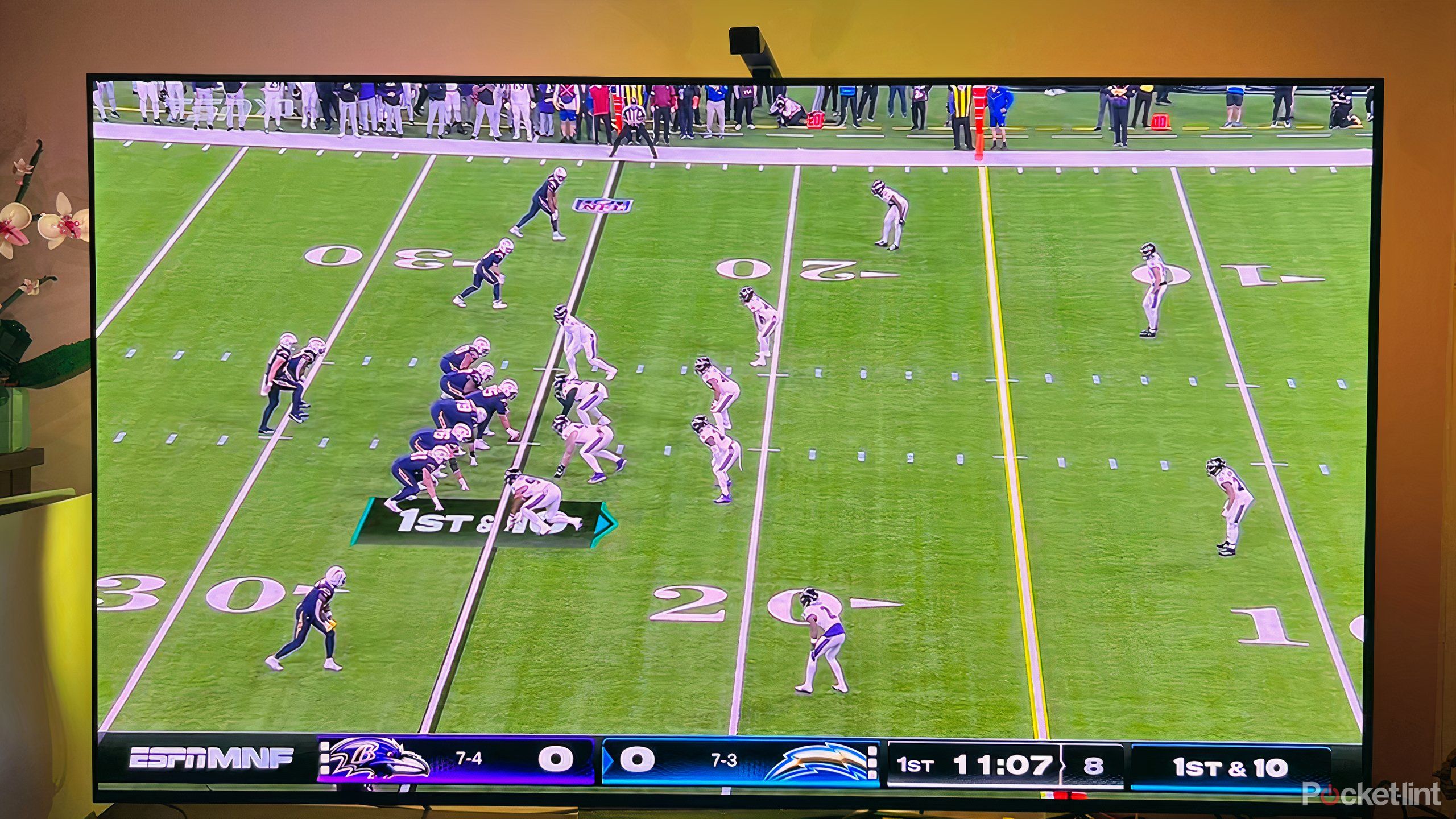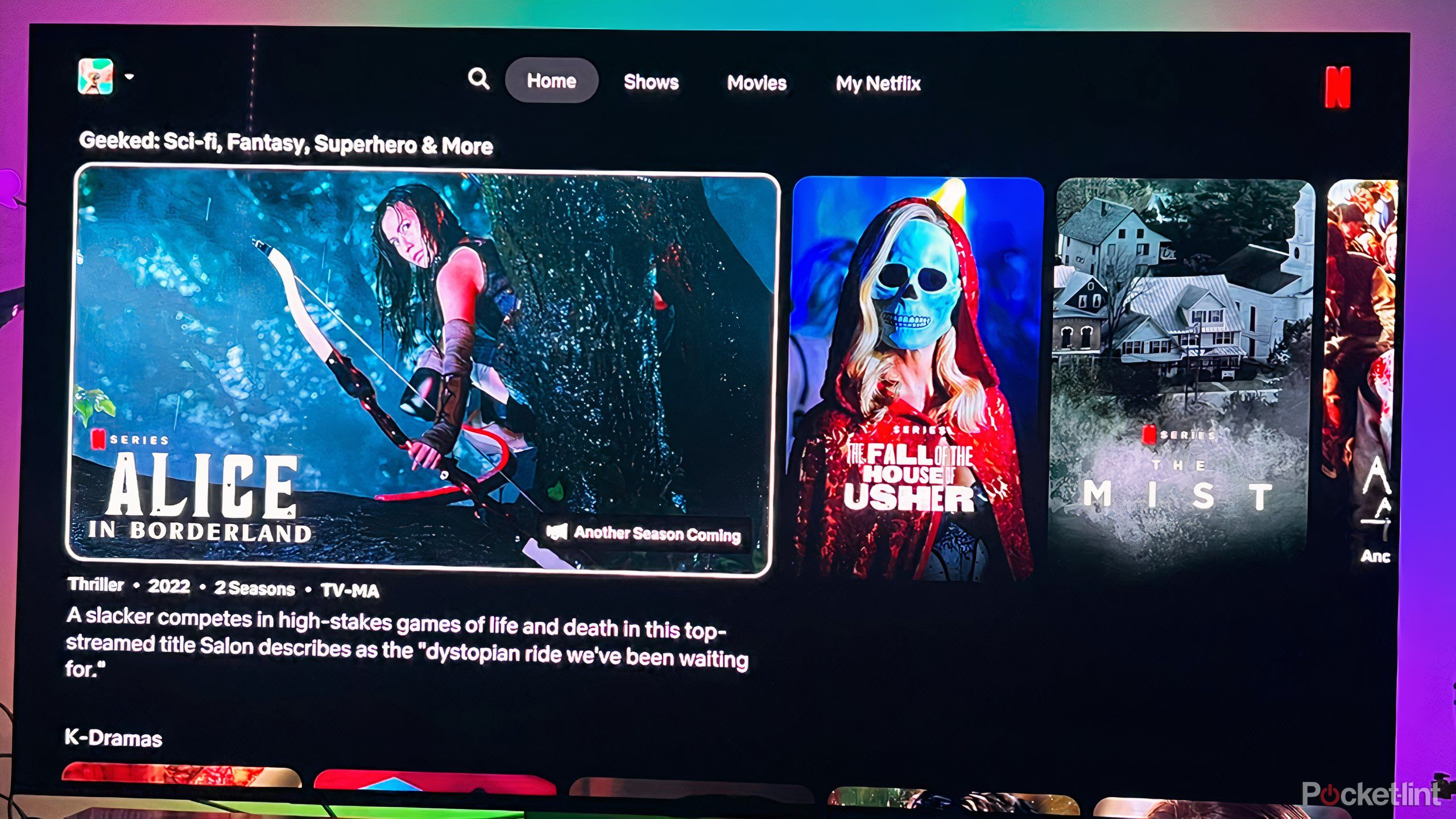Summary
- Upscaling improves lower-res content on high-res TVs by adding more pixels.
- Companies use different technologies and processes to upscale, so some are better than others.
- Use upscaling for a better viewing experience when content is less than TV’s capability.
It’s not enough to have a 4K TV. Or even an 8K TV. In order to enjoy the best resolution possible, your screen, as well as the source material and the method of delivery all need to match.
It doesn’t always work that way, and sometimes it’s out of your control. Thankfully, upscaling comes into play, a technology that bridges the gaps in order to make the picture on your smart TV look as good as it can. However, upscaling isn’t the same across all TVs, so just because a TV has 4K resolution (or 8K), doesn’t necessarily mean you’ll be getting the best quality. Here’s what you should know.
Related
Learn how color works on your TV to avoid a thousand-dollar mistake
From gamut to volume, contrast to accuracy, here’s your comprehensive color guide.
What is upscaling?
An improved image makes watching low-res content easier
Upscaling is the process by which a TV aims to recreate content from a lower resolution to a higher resolution. It does this by examining the existing pixels and interpolating new ones into the existing framework based on its analysis. Essentially, the TV guesses what pixels are missing, and inserts them on the screen. When a smart TV offers a higher resolution than the content you’re watching, upscaling takes place to make what you’re watching look better.
Upscaling cannot create detail where none existed, and it can’t create new content that’s truly 4K or 8K. It can only improve to varying degrees the content that exists.
So, when you’re watching Full HD content, a resolution that has 2 million pixels, on your 4K TV, which features 8 million pixels, the TV is going to make the content look closer to what the TV can showcase by adding in pixels. Without upscaling, an image on screen may look pixelated or distorted.

Related
OLED, QD-OLED, LED: Modern screen technologies explained
Shopping for TVs can be confusing, so here all the technologies and marketing terms you need to know.
What makes upscaling good?
Not all TVs are created equal
Netflix/ Pocket-lint
Just about every TV offers some degree of upscaling, but the quality of it will vary. Upscaling is done by a TV’s processor; how advanced the processor is will determine the quality of the upscaling. Just because you have a 4K doesn’t necessarily mean upscaling content will be amazing.
The quality of upscaling comes down to the means and methods used. Older TVs may have simple processes that simply look at existing pixels and fill in gaps based on what’s nearby. The more pixels the TV looks at, the more accurate and refined the image will be. However, most new smart TVs use powerful processors, and AI innovations, to make upscaling far better. Such TVs will analyze a slew of data, including textures and shapes, to determine what pixels to add. And because AI is involved, the machine can learn, so the more content it upscales, the better it becomes at making sure the image looks good.
The newest TVs from the top brands all do a great job at upscaling. LG, Sony, and Samsung all use proprietary processors to improve images on screen, while high-end models from TCL and Hisense also boast impressive processors. Be mindful of budget-friendly models, like Vizio or Insignia, that will lack such power and precision, resulting in a lack of detail and quality.
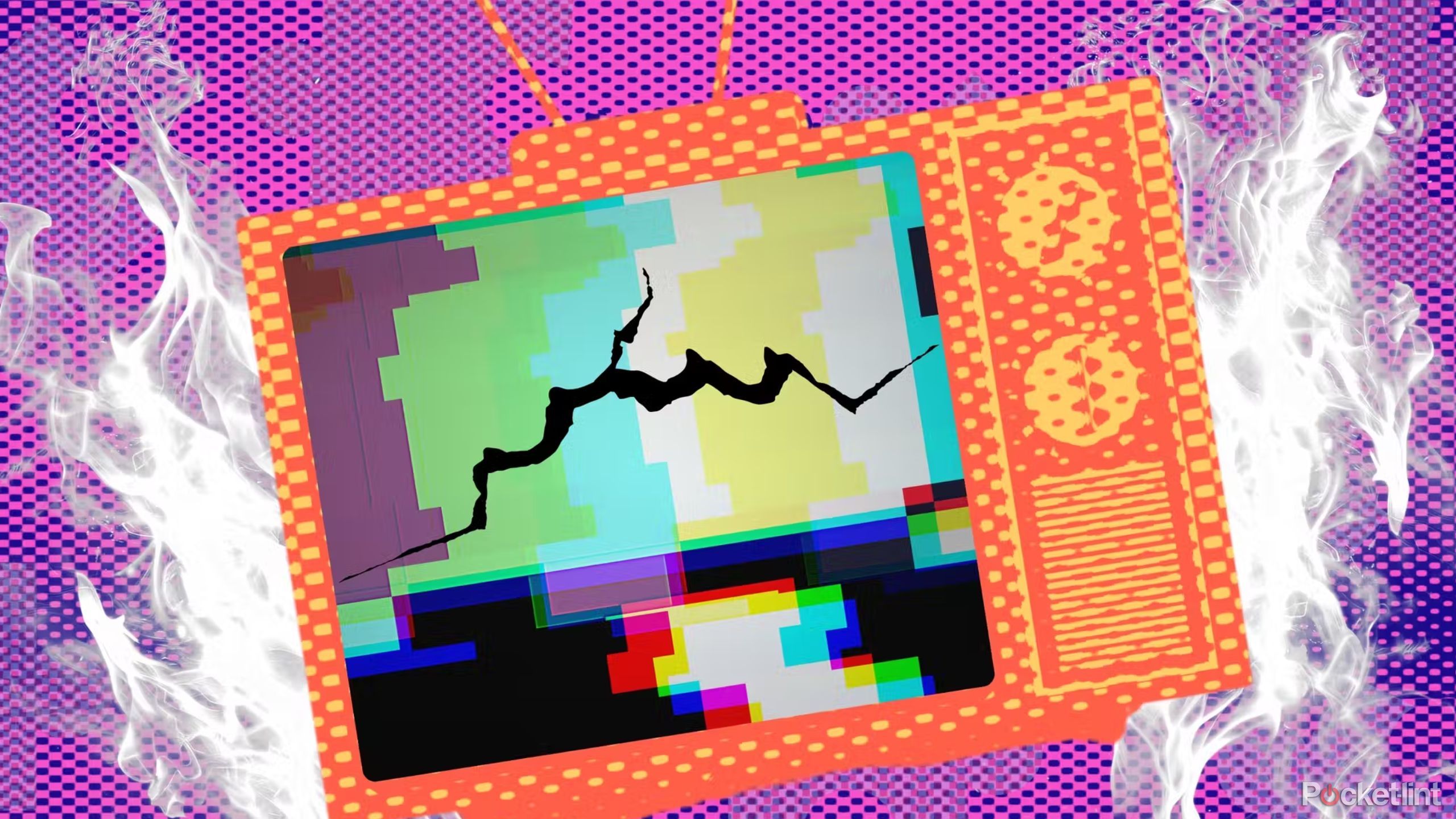
Related
7 signs it’s time for a smart TV upgrade
You might be tempted to upgrade your TV by newer technologies, a slimmer aesthetic, or, if it’s been more than five years.
When does upscaling really matter?
Check your source resolution
When this feature really comes into play is while you’re watching content from a source that is less than what your TV’s capable of. For most people, it’ll be when HD or FHD content is shown on a 4K (8K TVs are slowly gaining in popularity, but still prohibitively expensive). If you frequently watch older TV shows and movies that weren’t shot in 4K, whether on streaming services or from physical media, then your TV will be uspcaling this content. This is especially true if you enjoy DVDs or Blu-rays that aren’t 4K; you need a worthy TV to help you out.
Notably, if you have a TV that is great at upscaling, it may allow you to skirt upgrading to the highest streaming tier, such as Netflix’s Premium subscription. This option is the most expensive Netflix offers, and the only tier that provides consumers with 4K content. However, if you have a new 4K smart TV with an excellent processor, then the Standard tier, which comes at a cheaper price and offers 1080p resolution, is still going to look pretty good. It won’t be the same as getting native 4K content, but it will come pretty close, especially considering a lot of the Netflix content you’ll be watching was initially shot in 4K.
Some streaming services (like Canada’s horrible HBO content provided Crave), may not even provide 4K content despite the title having been shot in 4K, which means you need quality upscaling to watch as the filmmaker intended. So so many services offering different tiers of varying resolutions, it’s important to have a TV that can improve the image.
Upscaling is a key component of watching TV because not everything you’re going to watch is the exact same resolution as the TV screen. Fortunately, TVs upscale automatically, and the top models have become significantly better at this process. The future looks bright too. It’s not worth it yet to get an 8K TV, but the time is approaching as upscaling improves.

Related
Netflix isn’t worth it anymore
If you want your money’s worth, you have to pay up, making Netflix an even harder sell.
Trending Products

Lenovo New 15.6″ Laptop, Intel Pentium 4-core Processor, 40GB Memory, 2TB PCIe SSD, 15.6″ FHD Anti-Glare Display, Ethernet Port, HDMI, USB-C, WiFi & Bluetooth, Webcam, Windows 11 Home

Thermaltake V250 Motherboard Sync ARGB ATX Mid-Tower Chassis with 3 120mm 5V Addressable RGB Fan + 1 Black 120mm Rear Fan Pre-Installed CA-1Q5-00M1WN-00

Sceptre Curved 24-inch Gaming Monitor 1080p R1500 98% sRGB HDMI x2 VGA Build-in Speakers, VESA Wall Mount Machine Black (C248W-1920RN Series)

HP 27h Full HD Monitor – Diagonal – IPS Panel & 75Hz Refresh Rate – Smooth Screen – 3-Sided Micro-Edge Bezel – 100mm Height/Tilt Adjust – Built-in Dual Speakers – for Hybrid Workers,Black

Wireless Keyboard and Mouse Combo – Full-Sized Ergonomic Keyboard with Wrist Rest, Phone Holder, Sleep Mode, Silent 2.4GHz Cordless Keyboard Mouse Combo for Computer, Laptop, PC, Mac, Windows -Trueque

ASUS 27 Inch Monitor – 1080P, IPS, Full HD, Frameless, 100Hz, 1ms, Adaptive-Sync, for Working and Gaming, Low Blue Light, Flicker Free, HDMI, VESA Mountable, Tilt – VA27EHF,Black